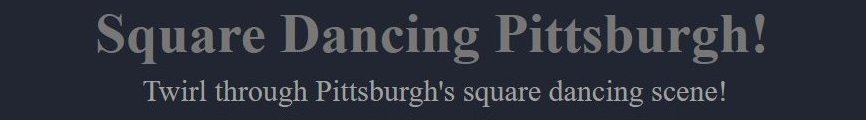Let's Dance!
Events for Sunday April 27, 2025
Y-Knot hosts WPSRDF Spring Dance

![]()
![]()
April 27, 2025
2:00 pm to 5:00 pm
North Hills Community Baptist Church
7801 Thompson Run Road, Pittsburgh PA 15237
What3Words ///lamp.crafts.underlines
Google Map
Tip: Navigate to the dance using the QR Code, or see the bottom of this page for map link help.

This is our Welcome New Dancers to SSD/Mainstream program dance from 2:00-5:00.
Callers: Jim Yoest and Brad Deibert. Rounds by Brad.
Cost: $5. Students are $2.00. Square wear is optional.
Contacts: Russ Stewart 412-780-0047 or Barb MacDonald 412-629-7079
Friendly Squares recommends attending WPSRDF Spring Dance
![]()
![]()
April 27, 2025
7:00 pm to 9:30 pm
Peace Lutheran Church
107 Carol Dr, McMurray, PA 15317
What3Words ///bowling.contents.orange
Google Map
Tip: Navigate to the dance using the QR Code, or see the bottom of this page for map link help.

Friendly Squares is not dancing tonight and recommends you attend the WPSRDF Spring Dance, hosted by Y-Knots. It is from 2:00 to 5:00 p.m. at Y-Knots normal location; 7801 Thompson Run Rd., Pittsburgh, PA 15237. Jim Yoest and Brad Deibert are the callers, Brad Deibert will cue rounds.
(Remember, our Tuesday class ... we continue our rounds class with Waltz from 6-7pm and our Mainstream/Plus square dance class from 7-9 pm.)
Contacts:
Susan Hopf 412-606-8819
Mick 412-716-4403
Key: Some examples * find more detail in the event info
- Square Dancing: The square on left indicates the minimum and the square on the right indicates the max program of tips to expect.
 Green means no experience necessary and Blue means SSD
Green means no experience necessary and Blue means SSD
 Gold means Mainstream and Purple means Plus
Gold means Mainstream and Purple means Plus
 Red means Advance and White means Challenge
Red means Advance and White means Challenge - Round Dancing:
 two blue circles means strictly Phase II & III
two blue circles means strictly Phase II & III
 Gold means Phase IV and Purple means Phase V & VI
Gold means Phase IV and Purple means Phase V & VI - Line Dancing:
 - no experience necessary /
- no experience necessary /  - experience asked for
- experience asked for - Social Dancing:
 - no experience necessary /
- no experience necessary /  - experience asked for
- experience asked for
This ![]() means contact the club to verify that the event is still on.
means contact the club to verify that the event is still on.
Using map links for navigation? Your experience may vary, but...
- Using the Google map link will load it in your web browser and present you with a "Start" button that doesn't actually work. To get one that works, tap the 3 dots in the upper right corner. In that menu, tap "Open in app." If you already have the app on your phone, it will load and present you with a "start" button that actually works.
- Using the What3Words link, their map will load in your browser. Tap the "Navigate" button and choose the Waze option. The Waze map will load, again, in your browser. Tap the "Open in Waze" button at the bottom to load the map in the app (if Waze is installed on your device).