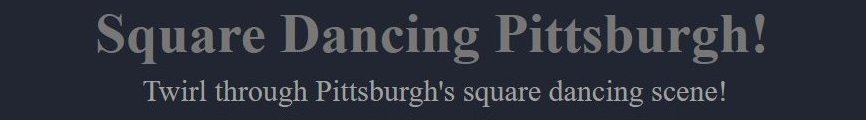Let's Dance!
Events for Wednesday November 27, 2024
Square One
line dance 
November 27, 2024
6:00 pm to 7:00 pm
Rosslyn Farms Community Center
400 Kings Highway, Carnegie, PA 15106
What3Words ///rotations.recruit.defended
Google Map
Tip: Navigate to the dance using the QR Code, or see the bottom of this page for map link help.

Learn to Line Dance!
Come out and line dance with us and have some fun! 6-7 pm $5 - Youth and family rates available.
Caller: Matt Williams 724-651-7771
If you decide to stay for SSD square dancing (from 7-10 pm with caller: Shawn Brown), it's only $5 more.
Square One
regular club dance ![]()
November 27, 2024
7:00 pm to 10:00 pm
Rosslyn Farms Community Center
400 Kings Highway, Carnegie, PA 15106
What3Words ///rotations.recruit.defended
Google Map
Tip: Navigate to the dance using the QR Code, or see the bottom of this page for map link help.

Square One Social Square Dancing in Carnegie/Rosslyn Farms
We square dance the SSD program from 7-10 pm. $5. Caller: Shawn Brown * Beginners are always welcome!
Come earlier for our line dancing from 6-7 pm. $5. Caller: Matt Williams * Beginners are always welcome!
Youth and family rates available.
Contact: Matt Williams 724-651-7771
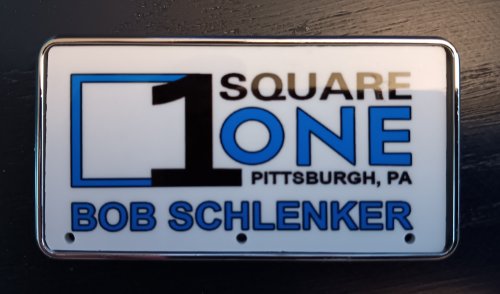
Key: Some examples -
- Square Dancing: The square on left indicates the minimum and the square on the right indicates the max program of tips to expect.
 Green means no experience necessary and Blue means SSD
Green means no experience necessary and Blue means SSD
 Gold means Mainstream and Purple means Plus
Gold means Mainstream and Purple means Plus
 Red means Advance and White means Challenge
Red means Advance and White means Challenge - Round Dancing:
 two blue circles means strictly Phase II & III
two blue circles means strictly Phase II & III
 Gold means Phase IV and Purple means Phase V & VI
Gold means Phase IV and Purple means Phase V & VI - Line Dancing:
 - no experience necessary /
- no experience necessary /  - experience asked for
- experience asked for - Social Dancing:
 - no experience necessary /
- no experience necessary /  - experience asked for
- experience asked for
This ![]() means contact the club to verify that the event is still on.
means contact the club to verify that the event is still on.
Using map links for navigation? Your experience may vary, but...
- Using the Google map link will load it in your web browser and present you with a "Start" button that doesn't actually work. To get one that works, tap the 3 dots in the upper right corner. In that menu, tap "Open in app." If you already have the app on your phone, it will load and present you with a "start" button that actually works.
- Using the What3Words link, their map will load in your browser. Tap the "Navigate" button and choose the Waze option. The Waze map will load, again, in your browser. Tap the "Open in Waze" button at the bottom to load the map in the app (if Waze is installed on your device).